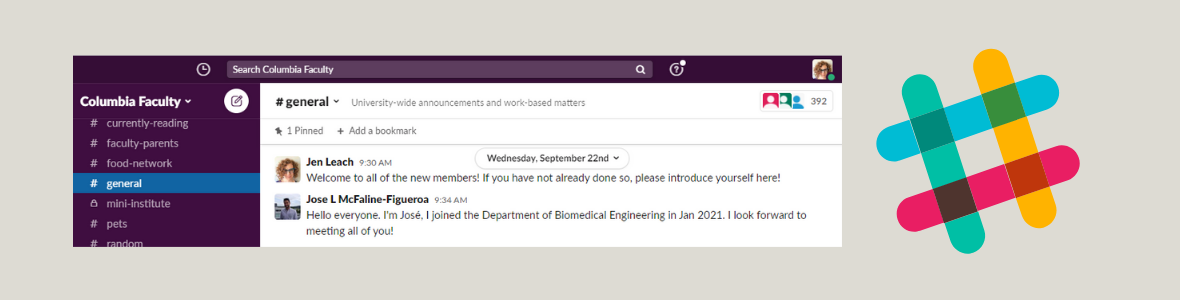Faculty Slack
We want to keep you connected with your colleagues and with offices that support your success. Whether you’re working—or teaching—remotely, in-person, or in a hybrid format, find ways to stay in touch.
What is Slack?
Slack is a communications tool that can replace (or augment) email to help you and your colleagues stay connected and be productive.
What will we talk about?
Topics could range from the practical and work-related:
#workingfromhome, where faculty can share what works (and what doesn’t) when you’re teaching remotely
...to the more informal
#recipes-to-share or #whats-on-my-playlist
How does it work?
A Slack workspace is made up of channels, where groups can communicate in real time. Members of a channel can send messages and share files. The interface looks like a feed. You can use Slack via your Web browser, on a desktop app, or on your mobile device or tablet.
How do I get started?
-
Click here to request to join.
-
You will receive an email with an invitation to join and instructions for setting up Slack. Please review the Columbia Faculty Slack Community Guidelines, including Columbia's Acceptable Use of IT Resources for this virtual community space.
-
Review Getting Started on Slack to learn more about how to use the Columbia Faculty Slack workspace.