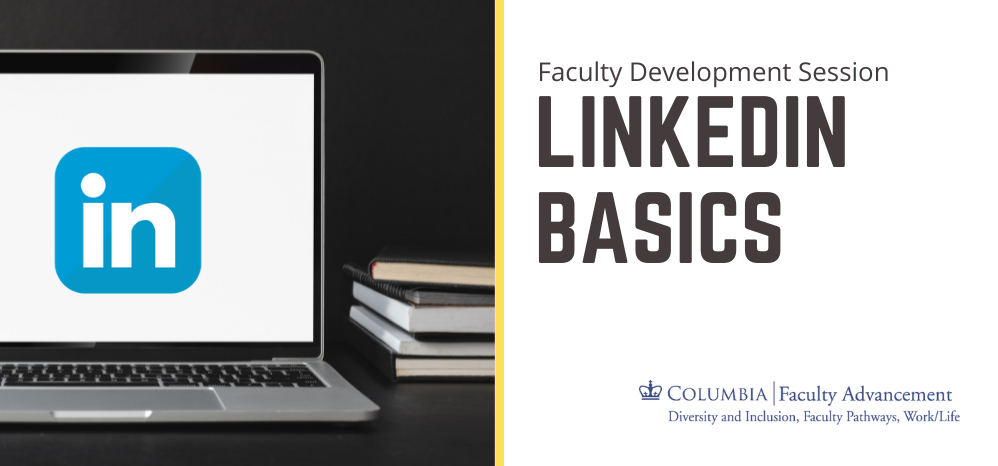Faculty Development Session: LinkedIn Basics
LinkedIn is not just for job-hunters; it is an incredible platform for faculty who wish to share their research or to find collaborators or mentors. On October 19, 2021, we hosted LinkedIn Basics, an informal workshop to share best practices for faculty.